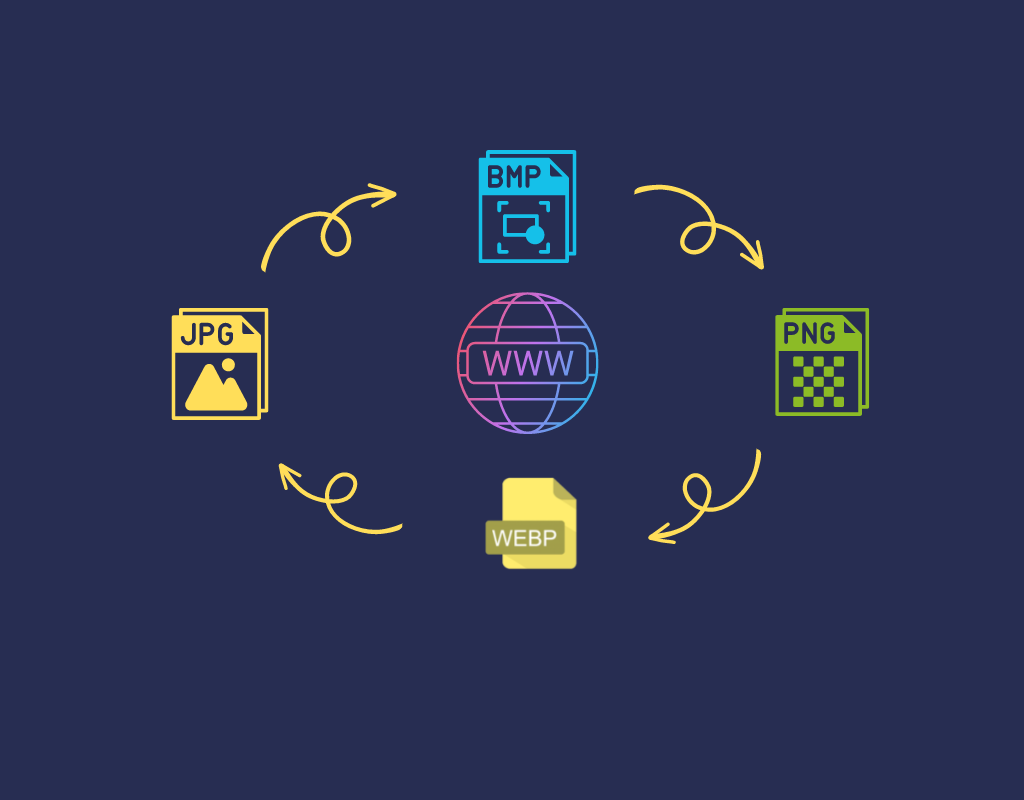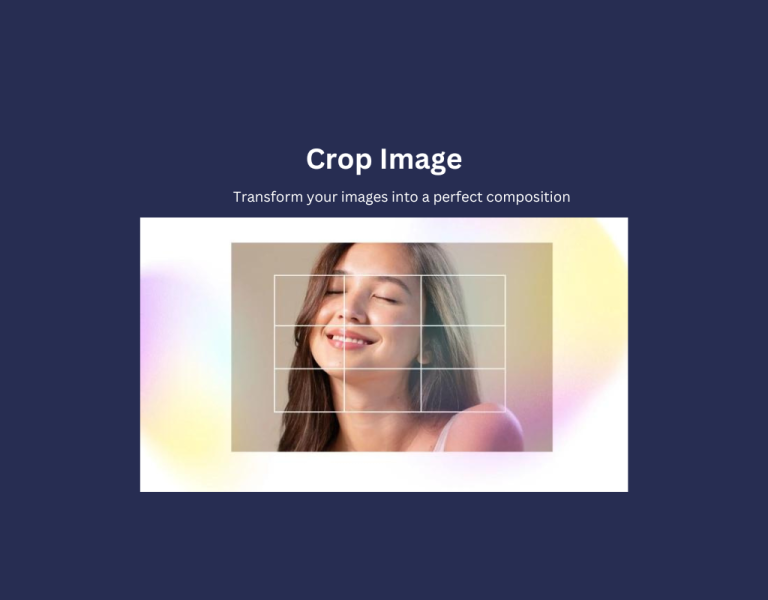How to Convert between Different Image formats
The image format of an image defines how information in the image will be stored in a computer file. The different ways of storing an image mainly can be of three types compressed, uncompressed, or in vector form. Each format has been created for some specific use case and therefore each one has some advantages and disadvantages. For example, WEBP is mostly suitable for websites whereas JPEGs are very good for image printing. In this article, we will discuss some widely used image formats and you can convert from one format to another using RgbKit’s Online Converter tools.
What are some widely used image formats?
Below are some well-known and widely used image formats:
- PNG(.png): PNG or Portable Network Graphics is a raster graphics file format that supports lossless data compression. It was developed as an improved Graphics Interchange Format. It is widely used among web designers because it can handle graphics with transparent or semi-transparent backgrounds.
- JPEGs(.jpeg): JPEG is a file format that supports up to 24-bit color and uses lossy compression to compress images. The compression technique can reduce the image size without losing the image quality. Due to this, it is widely used in web publishing to reduce image size without compromising image quality. Moreover, JPG and JPEG are the same file formats, and both are raster image file types.
- TIFF(.tiff): TIFF or The Tag Image File Format is an image file format for storing raster graphics images that is very popular among graphic artists and photographers. It is widely supported by scanning, faxing, word processing, optical character recognition, image manipulation, desktop publishing, and page-layout applications.
- BMP(.bmp): The BMP file format also known as a bitmap image file, is a raster graphics image file format used to store bitmap digital images. it is an uncompressed raster file designed to display high-quality images on Windows and store printable photos.
- GIF(.gif): GIF or The Graphics Interchange Format is a bitmap image format. It is in widespread usage on the World Wide Web due to its wide support and portability between applications and operating systems.
- WEBP(.webp): WebP is an image file format developed by Google intended as a replacement for JPEG, PNG, and GIF file formats. Google has developed WebP to be able to create smaller and better-looking images that can help make the web faster.
Since there are so many image formats in order to handle some specific use cases, converting between the image formats is very much required. For example, one may want to convert PNGs to JPEGs if she wants to save storage space or increase the transfer speed over the network.
Some Use Cases of Image Conversions
- PNG To WebP: WebP lossless images are 26% smaller than PNGs. WebP lossy images are 25-34% smaller than comparable JPEG images. This makes WebP the most suitable candidate for representing images for websites. The small size of ideas decreases the loading time of web pages which has a direct impact on the SEO page ranking of the website. Also since WebPs take less space one can save on the infra cost required to store and render the images over a network without compromising on the image quality. Since the default output of most editor tools is PNG, the designers produce PNG assets for a website which by default are very heavy and should be converted into a website-friendly format which is WebP for the above-mentioned reasons.
- PNG To JPG: JPG is a file format that supports up to 24-bit color and uses lossy compression to compress images. The compression technique reduces the image size without compromising too much on the image quality. Due to this, it is widely used in web publishing to reduce image size. If you want to take a print of some PNG image it is better to convert it into JPG for reducing printing costs. However, one should not that the transparency details in PNG are lost during this conversion.
- JPG to WebP: Currently all mobile devices that have an inbuilt camera, or any digital camera produced large-size JPG images. If you want these images stored it somewhere or host them on some website, the storage cost would increase. For hosting purposes you can convert them into WebP which will reduce the overall content site drastically.
How to convert images online?
RgbKit provides free online tools for batch conversion of multiple images and can be accessed here. The process of conversion has been designed to be very simple and is a three-step process of uploading the images, pressing the convert button to initiate the conversion process, and then downloading the converted images as a zip file.
 |
 |
| JPG image of size 2,691,072 bytes | WebP image of size 671,744 bytes |
In the above case, the original JPG image that can be accessed from here has been converted to WebP using the RgbKit converter tool. The resultant WebP that can be accessed from here is 75% less in size as compared to the input image. You would not be able to find out much change in the difference in the quality of the original image.
There is one thing that is worth mentioning here, the uploaded images and the processed images are not shared with any third party or saved in any form on RGBKit servers. All the images including uploaded and processed get deleted automatically after a few hours of batch processing. For more details, one can look into our Privacy Policy.