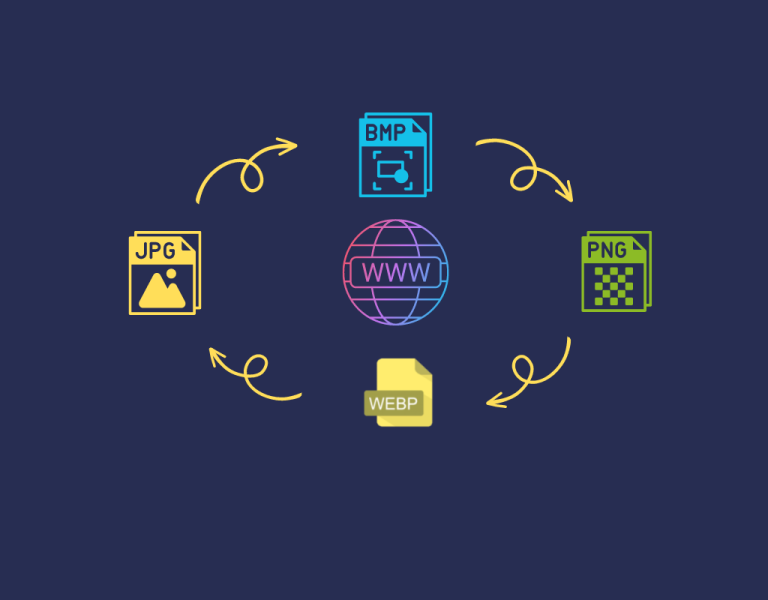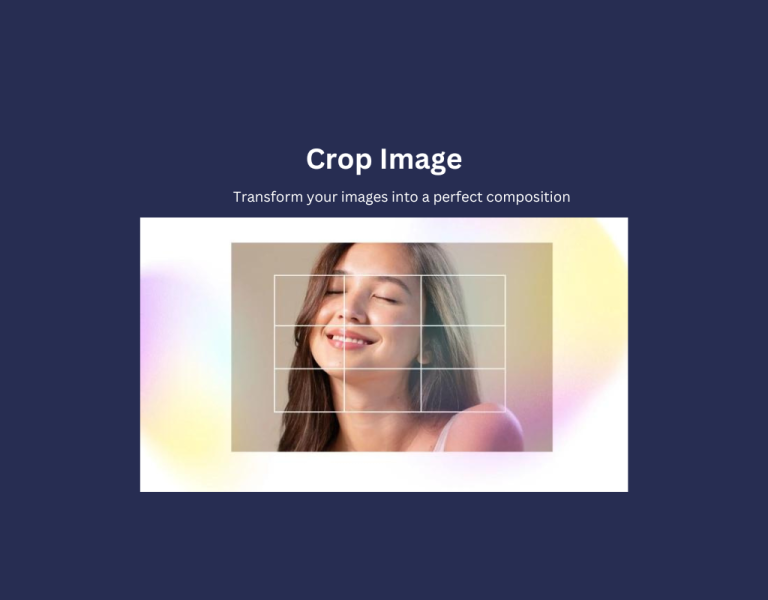Why Watermarks are Important for Digital Assets
For any organization, the creation of high-quality digital content is a process that requires an investment of both time and money. If the created digital assets are left unprotected they can lead to asset misuse and legal issues. Watermark is a type of security feature that has some detail of the owner, and if watermarked images are used by somebody else it is considered to be illegal and may result in legal penalties. So the whole purpose of a watermark is to make it difficult for the original image to be copied or used without the content owner’s permission.
In this blog, we will cover the below points:
- The importance of watermarks
- Best practices for applying watermarks
- How to watermark photos Why are Watermarks Important properly?
Before we discuss other points first we should know what a watermark is. In simple language, a watermark is a text or an image that is placed over an image. If an image is used for watermarking it should be a transparent image so that the underlying image is visible to the user so that the focus on the main image is not distracted.

In order to claim ownership of the created content it is essential to secure your images with watermarks, otherwise, the images can be copied and may be used somewhere else. So the watermarks help to keep the created digital assets safe and remove the possibility of any unauthorized usage. Watermark also provides clarity to the content users to not use or alter the images without the owner’s approval. Watermark, therefore, is a content security measure for the digital assets of the organizations without which the time and resources invested in producing original content may be put at risk that may further impact business opportunities and revenue. Besides protecting the content from being misused they credit the owner for the work and therefore are a part of brand building.
When to use a watermark?
The best time to watermark your photos is before they are shared on a network or the internet. Watermarks can also be used in case of some confidential information or to indicate the validity of a legal document. So, any digital content that the company or an individual owns should be watermarked. Some simple watermark ideas include using the company logo, a copyright statement, or a website link.
Best practices for applying watermarks
While you have chosen your digital assets to watermark, the below points may help you to create the best-watermarked images:
In case the image is used as a watermark, it should be transparent so that the background image can be visible. For this reason, PNG is the best choice as PNG images provide alpha transparency which may provide visibility of the background image.

In case text is used as a watermark it should be monochromatic i.e. it should be created using only one color. A black watermark is suitable for a striking, sharp image whereas a grey watermark would be much more visible and doesn’t take the focus away from the photograph.
Watermarks should not be too large to distract the focus of the user from the main image or too small so that the details are not visible. Also, they should be placed in a spot where it won’t be a distraction and solves your purpose. For example, if you want that nobody expects you to use the photo you can watermark in an area such that if cropped will remove the details of the photograph, or if you want to build a brand if the picture goes viral on some social networking platform then add a visible watermark at a location such that the details in the original image are fully visible.
How to watermark a photo?
You can watermark your pics easily using free online RgbKit’s watermark tool. At first, visit www.rgbkit.com, which is the official website for RgbKit. Then navigate to ‘Watermark Image’ tool using the link given on Home page. On the editor page you can either Upload or drag and drop your multiple image files. For watermarking the images just add text message on one of the image or upload an image or logo incase of watermarking your pic using image. Now click on the ‘Dowload’ button to watermark the images and downloading the processed images as single zip file.